April 30, 2025 • Notes • 7 min read
Computer Networks and Internet Protocols Week - 1
NPTEL CNIP Week 1 – Comprehensive Exam-Focused Notes
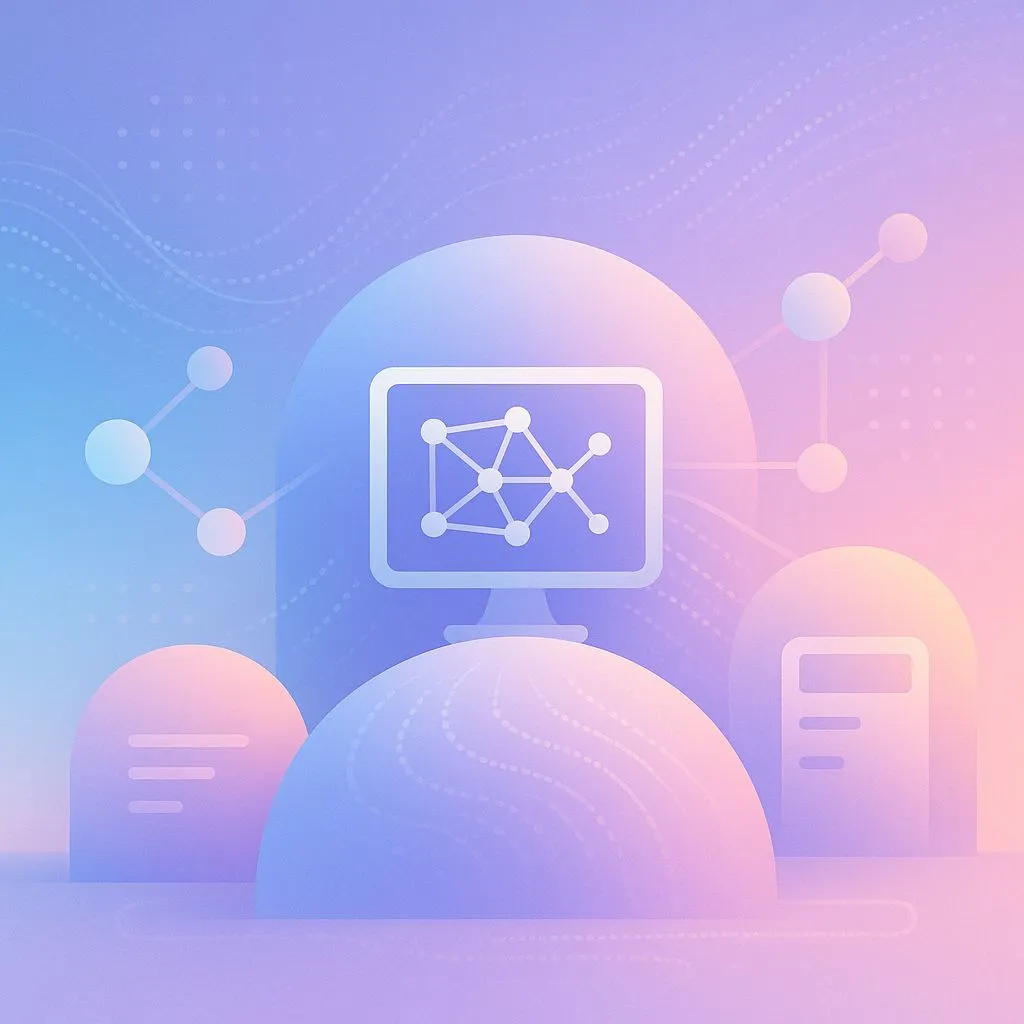
Course Objectives
- Understand how two computers communicate over the Internet.
- Learn basic functionalities of computer networks.
- Gain knowledge of network programming.
- Explore the evolution and future design needs of computer networks.
Network Architecture
- Definition: The conceptual design that defines the structure and operation of a network, visualizing how two remote computers communicate.
- Requirement: Conversion of digital data to analog signals and vice versa for communication.
- End-to-End Traffic Control: Ensures reliable data transfer across the entire network, not just individual links.
Network Protocol Stack
- Layered Approach: Communication tasks are divided into layers, each responsible for specific functions.
- Key Layers (with examples):
- Application: HTTP, FTP, SMTP
- Transport: TCP, UDP, RTP
- Network: IPv4, IPv6, MPLS
- Data Link: Ethernet, WiFi, Bluetooth, UMTS, LTE
- Physical: Transmission of raw bits over a medium
Protocols
- Definition: A controlled sequence of messages exchanged between systems to accomplish a task.
- Components: Specifies message format, sequence, and rules for communication.
- Examples: HTTP (web), FTP (file transfer), SMTP (email), TCP (reliable transport), UDP (unreliable transport).
OSI Model (Open Systems Interconnection)
| OSI Layer | Function |
|---|---|
| Application | Network applications (file transfer, terminal emulation) |
| Presentation | Data formatting, encryption |
| Session | Session establishment/maintenance |
| Transport | End-to-end reliable/unreliable delivery |
| Network | Packet routing and delivery |
| Data Link | Framing, error checking, physical addressing |
| Physical | Transmission of binary data over the medium |
- Comparison with TCP/IP:
- TCP/IP combines Application, Presentation, and Session into one layer.
- Both have Transport, Network, Data Link, and Physical layers.
TCP/IP Protocol Stack
- Application Layer: User processes (e.g., Telnet, FTP, SMTP, HTTP). Uses port numbers and sockets for communication.
- Transport Layer: End-to-end data transfer. Main protocols:
- TCP: Connection-oriented, reliable, congestion and flow control.
- UDP: Connectionless, unreliable, faster, used where some data loss is tolerable.
- Network (Internetwork) Layer: Provides a virtual network, main protocol is IP (connectionless, no error recovery). Handles routing.
- Network Interface (Link) Layer: Interface to physical network hardware (e.g., Ethernet, ATM). May or may not provide reliable delivery.
Encapsulation
- Concept: Each layer adds its own header (and sometimes trailer) to the data from the layer above.
- Order: Application Data → Transport Header → Network Header → Data Link Header → Physical Transmission
Network Devices and Their Functions
| Device | Layer(s) | Function |
|---|---|---|
| NIC | 2 | Provides host access to media using MAC addresses |
| Repeater | 1 | Amplifies/retimes signals to extend network distance |
| Hub | 1 | Multi-port repeater; broadcasts to all ports |
| Bridge | 2 | Filters traffic based on MAC addresses |
| Switch | 2 | Multi-port bridge; dedicated bandwidth per port |
| Router | 3 | Filters/forwards traffic based on IP addresses |
- Broadcast Domain: All devices that receive all network broadcasts on a segment.
- Collision Domain: Network area where data packets can collide (hubs = 1 domain, switches = 1 per port).
LAN and WAN
- LAN (Local Area Network): Covers small geographic area (e.g., office). Devices: NICs, repeaters, hubs, bridges, switches, routers.
- WAN (Wide Area Network): Covers large areas, connects multiple sites, often uses leased lines.
Hierarchical Design Model
- Access Layer: End-user connectivity.
- Distribution Layer: Policy-based routing, access control.
- Core Layer: Fast packet switching across the internetwork.
Switching Technologies
- Circuit Switching:
- Dedicated path between two stations.
- Phases: Establish, Transfer, Disconnect.
- Channel reserved for duration, inefficient for data, best for voice.
- Approaches: Space-Division, Time-Division, TDM Bus.
- Packet Switching:
- Data split into packets, each routed independently.
- Two types:
- Datagram: Each packet independent, may take different routes, may arrive out of order.
- Virtual Circuit: Preplanned route, all packets follow same path, connection-oriented.
- Advantages: Efficient line use, data rate conversion, can handle busy networks, priorities possible.
Comparison Table: Circuit vs. Packet Switching
| Feature | Circuit Switching | Packet Switching |
|---|---|---|
| Bandwidth | Guaranteed | Dynamically allocated |
| Efficiency | Low (wasted if idle) | High (shared among users) |
| Delay | Low, once established | May have delays/congestion |
| Suitability | Voice | Data |
| Cost | Independent of data transmitted | Based on usage |
Protocols – Key Elements
- Syntax: Data formats, signal levels.
- Semantics: Control information, error handling.
- Timing: Speed matching, sequencing.
Protocol Interfaces
- Service Interface: Operations provided to the layer above.
- Peer Interface: Messages exchanged with the same layer on another system.
Internet Architecture
- Defined by IETF (Internet Engineering Task Force).
- Hourglass Model: IP at the narrow waist, many protocols above and below.
- Flexibility: Applications can bypass some layers if needed.
Network Application Programming Interface (API)
- Socket API: Standard interface for applications to communicate over the network.
- Server-Client Model: Applications exchange messages using sockets.
Application Layer Protocols (Examples and Functions)
- DNS (Domain Name System): Translates domain names to IP addresses. Examples of TLDs: .com, .in, .edu, .gov, .org, .net.
- FTP (File Transfer Protocol): Reliable, uses TCP, transfers files.
- TFTP (Trivial FTP): Simpler, uses UDP, often for device configuration.
- HTTP (Hypertext Transfer Protocol): Used for web communication.
- SMTP (Simple Mail Transfer Protocol): Used for email transfer between servers.
- SNMP (Simple Network Management Protocol): Manages network devices.
- Telnet: Remote login to another machine.
Responsibilities of Application Layer
- Identifying and establishing communication partners.
- Synchronizing applications.
- Agreeing on error recovery procedures.
- Controlling data integrity.
History of Computer Networks & Internet (Key Milestones)
| Year | Event/Innovation |
|---|---|
| 1836 | Telegraph (Cooke & Wheatstone), Morse Code |
| 1858-66 | Transatlantic cable |
| 1876 | Telephone (Alexander Graham Bell), modems for digital-analog conversion |
| 1957 | ARPA formed (US DoD), Sputnik launch |
| 1962 | ARPA contracts, ARPANET foundation |
| 1962-68 | Packet-switching networks developed |
| 1969 | ARPANET commissioned (first 4 nodes) |
| 1971 | Email program invented (Ray Tomlinson) |
| 1973 | First international ARPANET links |
| 1974 | TCP specified, Telenet (first public packet data service) |
| 1977 | Email becomes reality, 100+ hosts |
| 1979 | USENET, newsgroups established |
| 1982 | TCP/IP protocol suite established |
| 1983 | Name server developed |
| 1984 | DNS introduced, NSFNET created |
| 1987 | Commercialization of Internet, UUNET founded |
| 1989 | First commercial email relay, WWW concept (Tim Berners-Lee) |
| 1990 | First search engine (Archie), ARPANET ends |
| 1991 | Gopher released, text-based interface |
| 1992 | Multimedia, “Surfing the Internet” coined |
| 1993 | WWW revolution, Mosaic browser released |
| 1994-2001 | Web explosion: millions of hosts and websites |
| 1994 | Hotmail, W3C founded |
| 1995 | JAVA source code released |
| 1996 | ICQ (instant messaging) launched |
| 1998 | Google founded |
Key Definitions & Concepts
- MAC Address: Unique identifier for network interfaces at Data Link Layer.
- Broadcast Domain: Network segment where all devices receive broadcast frames.
- Collision Domain: Network segment where data packets can collide (important in Ethernet).
- Encapsulation: Wrapping data with protocol-specific headers/trailers as it moves down the stack.
- Datagram: Independent packet, may take any route.
- Virtual Circuit: Predefined path for all packets in a session.
Summary Table: Devices and OSI Layers
| Device | OSI Layer(s) | Functionality |
|---|---|---|
| NIC | Data Link (2) | Access to network, MAC addressing |
| Repeater | Physical (1) | Signal amplification |
| Hub | Physical (1) | Broadcasts to all ports |
| Bridge | Data Link (2) | Filters by MAC, reduces traffic |
| Switch | Data Link (2) | Multi-port bridge, dedicated bandwidth |
| Router | Network (3) | Routes by IP, breaks up broadcast/collision domains |
Tips for Exam Preparation
- Understand the function and structure of each protocol layer.
- Be able to compare and contrast circuit switching and packet switching.
- Know the roles and differences between network devices (NIC, hub, switch, router).
- Memorize key milestones in the history of networks and the Internet.
- Be clear on protocol examples for each layer and their main functions.
- Practice explaining encapsulation and the flow of data through the stack.
- Review the responsibilities and examples of application layer protocols.
With these notes, you can confidently answer any question from Week 1 of the NPTEL CNIP course without needing to refer back to the PDF.
⁂